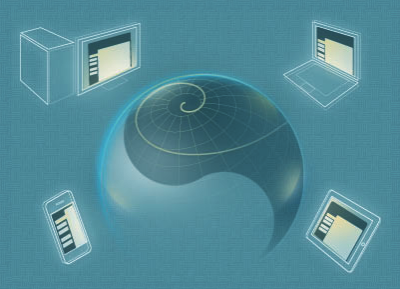When you upgrade to Pro you still get the same tools that you had in your Starter site. In fact, there is nothing new in the interface to learn. You just get a few more dedicated functions working on the model than the one you used to.
You are still able to use the four modes of SimDif
- Edit mode: where you can edit your content, add photos, modify and add pages.
- Move mode: here you can move blocks of text, photos or tabs and reorganize your site.
- Delete mode: will let you permanently delete parts of your site that are not relevant.
- Preview mode: gives you a view of how your site will look once it is published.
With Pro sites you get the same level of simplicity that helps you focus on the organization of content for your readers and for Google.
Pro site editors are also automatically updated every time SimDif updates the software.
All you need to do to enjoy the updates on your Pro site is to republish the site. Of course we will let you know when there has been a major update or new features and remind you that to take advantage of the features, you will need to republish your website.